Top Up via USDT (Automatic Transfer)
To top up your balance using USDT Auto Transfer, follow these steps. This method is fast and suitable for users who prefer quick processing.
1. Select USDT Automatic Transfer
- In the top tab menu, select USDT – Automatic Transfer.
- This method charges a 0.5% transaction fee.
- Processing time: typically 1–2 minutes.
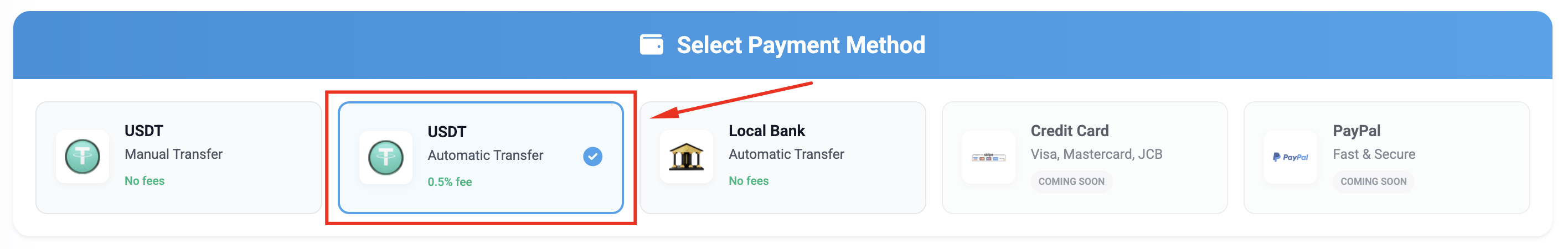
2. Enter the Top-up Amount
- In the "Enter amount you want to top-up" input field, type the desired amount.
- Minimum amount: $10 USD
- You can also choose a predefined value:
$50,$100,$200,$500,$1000,$2000,$5000
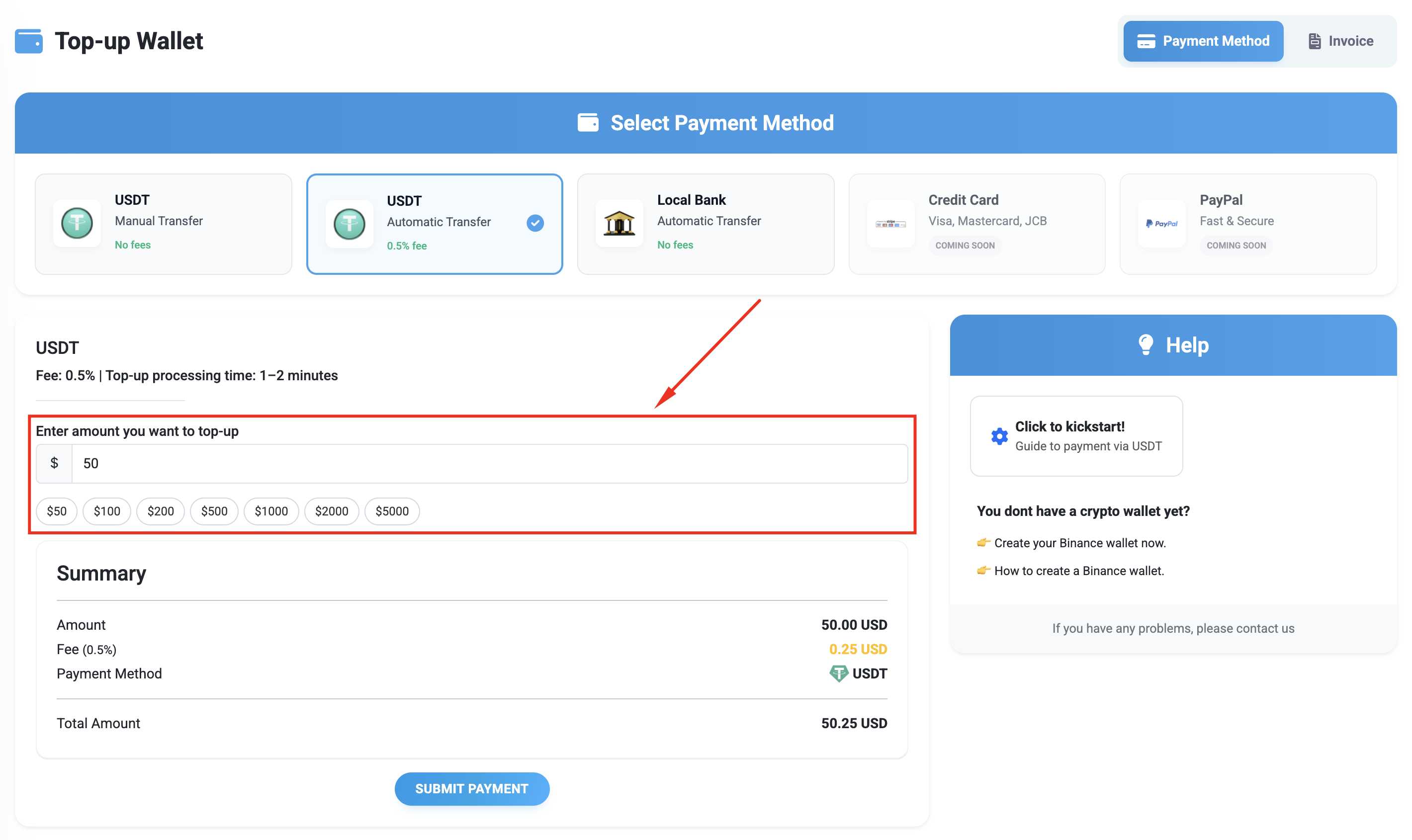
3. Review Payment Summary
After entering the amount, the system will display a breakdown including:
- Amount: Total input amount (e.g.,
50.00 USD) - Fee (0.5%): Automatically calculated (e.g.,
0.25 USD) - Payment Method: USDT
- Total Amount: The final amount you need to send (e.g.,
50.25 USD)
This amount includes the fee and must be sent exactly for the top-up to process successfully.
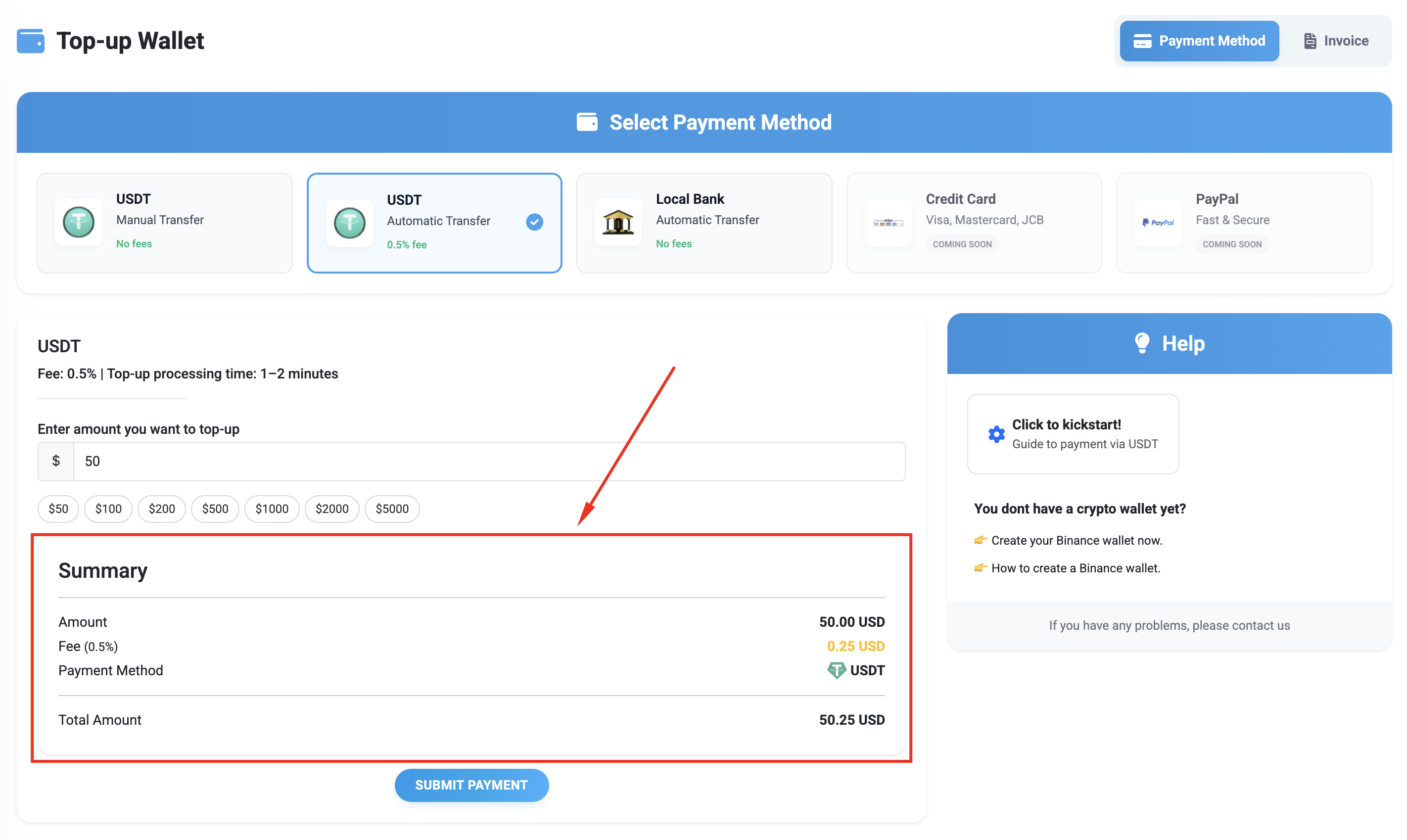
4. Submit Payment
- Click the SUBMIT PAYMENT button.
- You will be redirected to the automatic transfer instructions.
- Follow the instructions to complete the blockchain transaction using the wallet address provided.
- No need to upload proof — the system will automatically detect your payment.
⚠ Make sure to transfer the exact total amount to avoid delays or failed transactions. Transactions with mismatched amounts may not be processed.
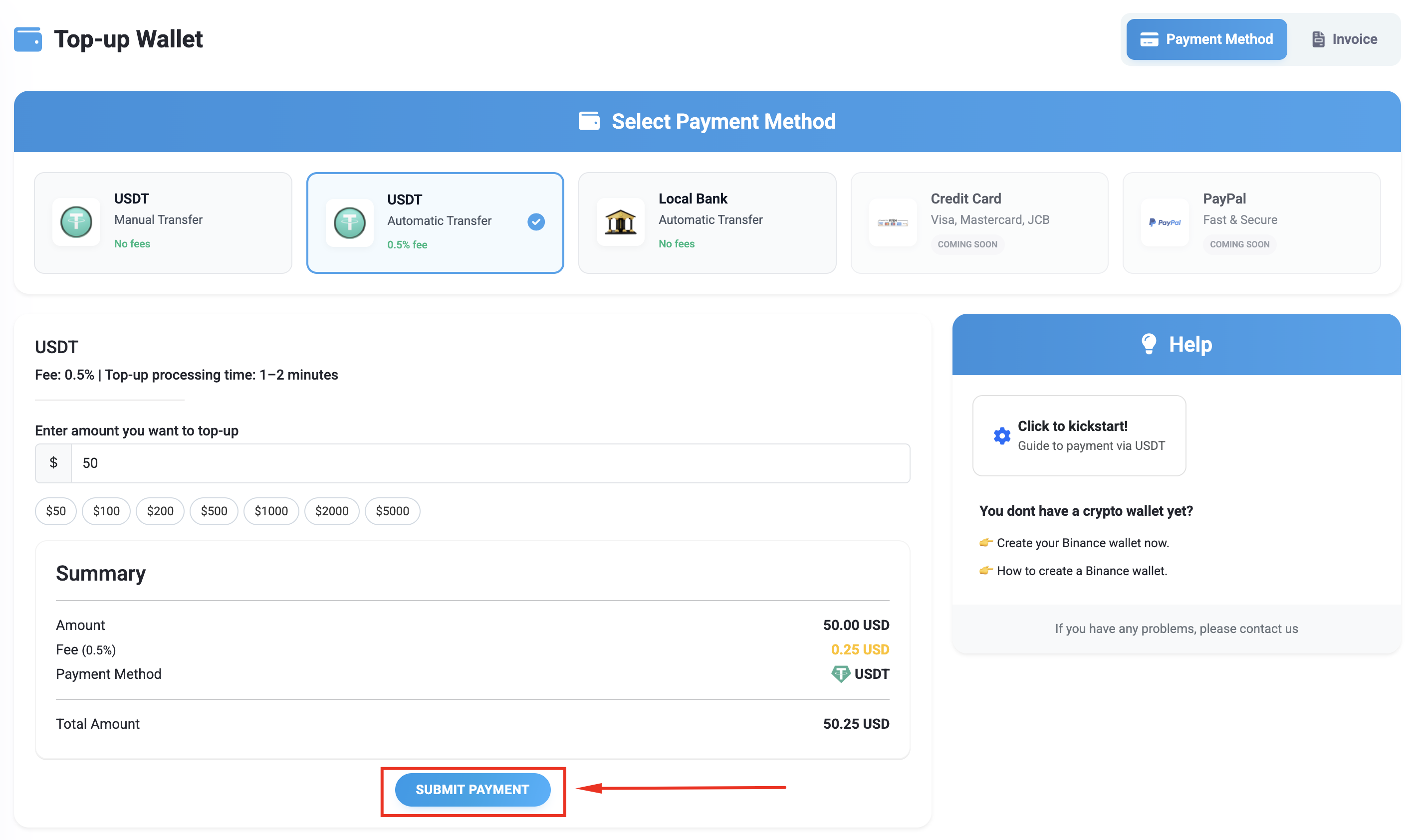
5. Payment Instructions Page
After clicking SUBMIT PAYMENT, bạn sẽ được chuyển đến trang thanh toán tự động, trong đó hiển thị các thông tin quan trọng như sau:
a. Wallet Address & QR Code
- The system will display the USDT wallet address (a string of characters) to which you need to send the payment.
- Additionally, you can scan the provided QR code to complete the transaction quickly and accurately.
b. Exact Amount to Send
- The "Amount to Pay" section will show the exact amount you need to send, for example:
50.25 USDT. - ⚠ This amount does not include the network fee.
- If the wallet or exchange you are using (Binance, Trust Wallet, etc.) charges a network fee, you must add that fee to ensure the system receives the full required amount.
🔒 If you send less than required, the transaction will not be recognized by the system and may be rejected.
Example:
- System requires: 50.25 USDT
- Network fee (example): 0.80 USDT
- So you need to send: 51.05 USDT
→ so that the system receives exactly 50.25 USDT.
⏱ After sending the correct amount, the system will automatically detect the transaction and credit your balance within 1–2 minutes.
No further actions or proof of payment are required.
Always double-check the wallet address and the amount before making any transaction.