Top Up via Local Bank (Automatic Transfer)
To top up your balance using Local Bank (Automatic Transfer), follow the steps below. This method is convenient and fee-free with fast processing time.
1. Select Local Bank Transfer
- In the top tab menu, choose Local Bank – Automatic Transfer.
- This method has 0% transaction fee.
- Top-up processing time is typically 1–2 minutes.
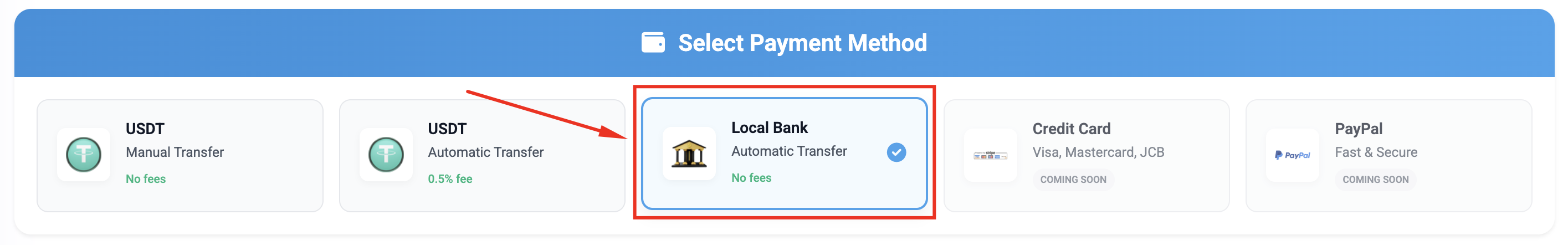
2. Enter the Top-up Amount
- In the "Enter amount you want to top-up" input box, enter your desired amount in USD (minimum $10).
- You may also select a quick-pick value:
$50,$100,$200,$500,$1000,$2000,$5000
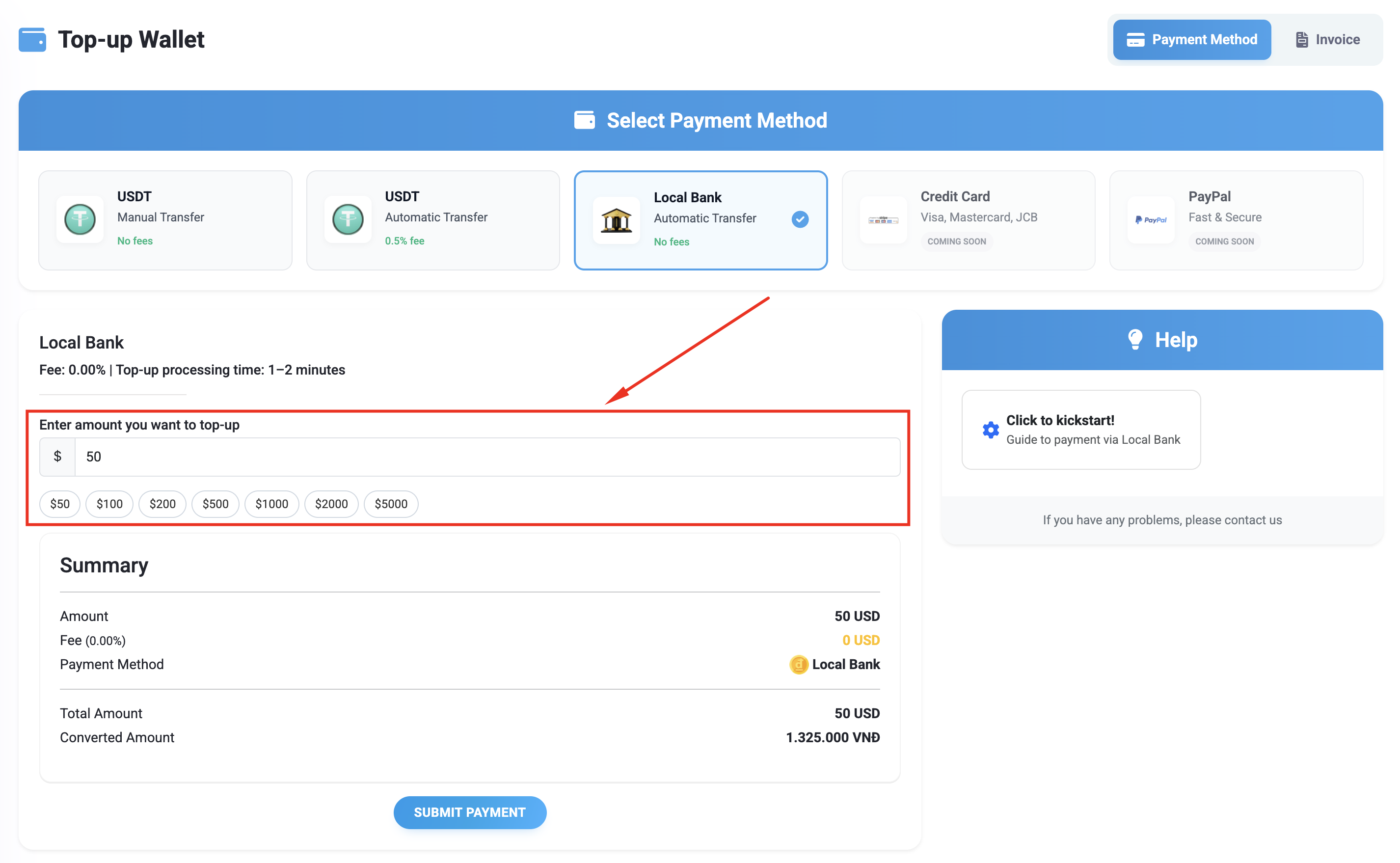
3. Review the Summary
Once the amount is entered, the system will show:
- Amount: USD amount you want to top up.
- Fee:
0 USD - Payment Method: Local Bank
- Converted Amount: The system will automatically convert the USD amount into VND (Vietnamese Dong) based on the current exchange rate.
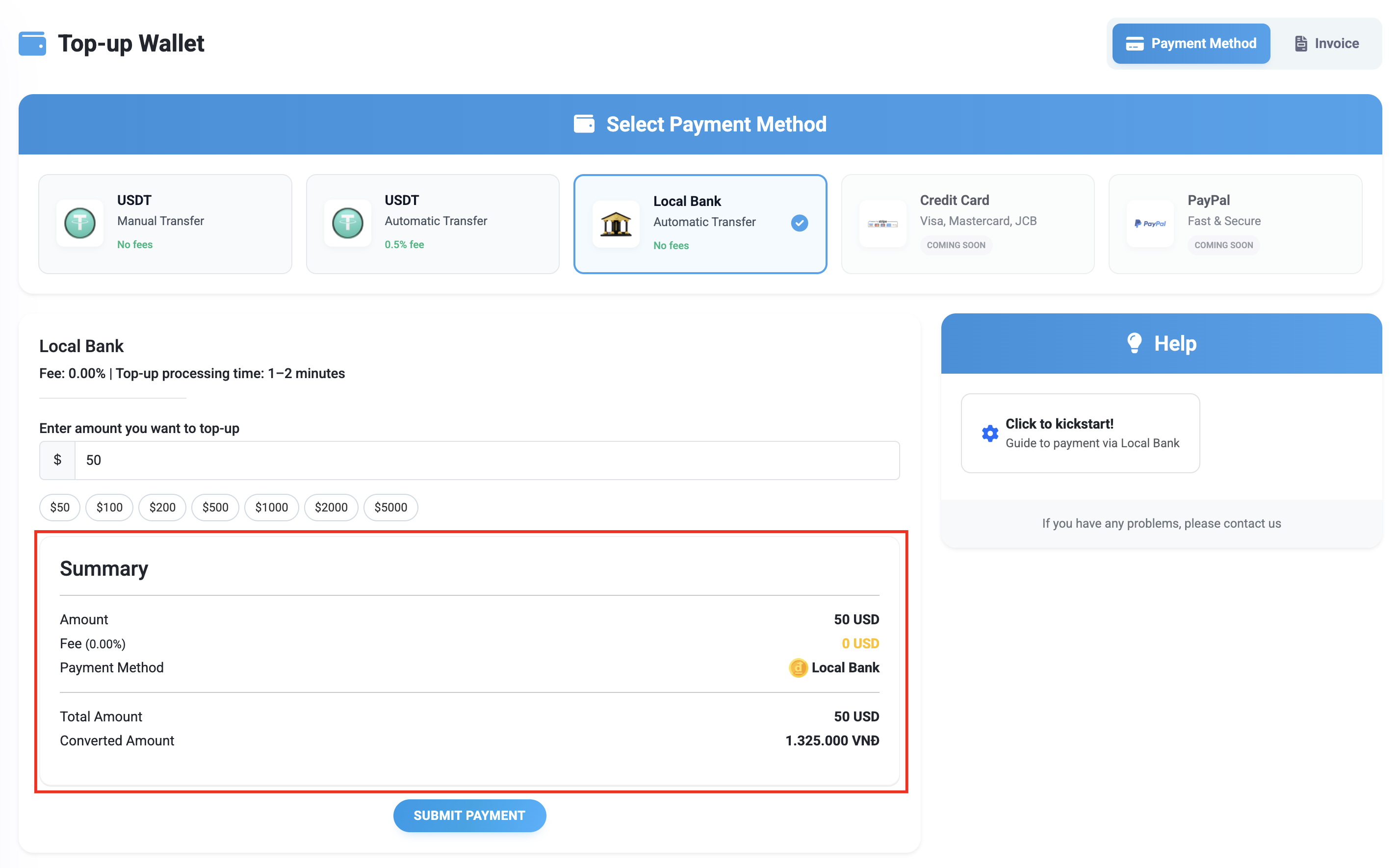
4. Submit Payment
- Click SUBMIT PAYMENT to proceed to the payment page.
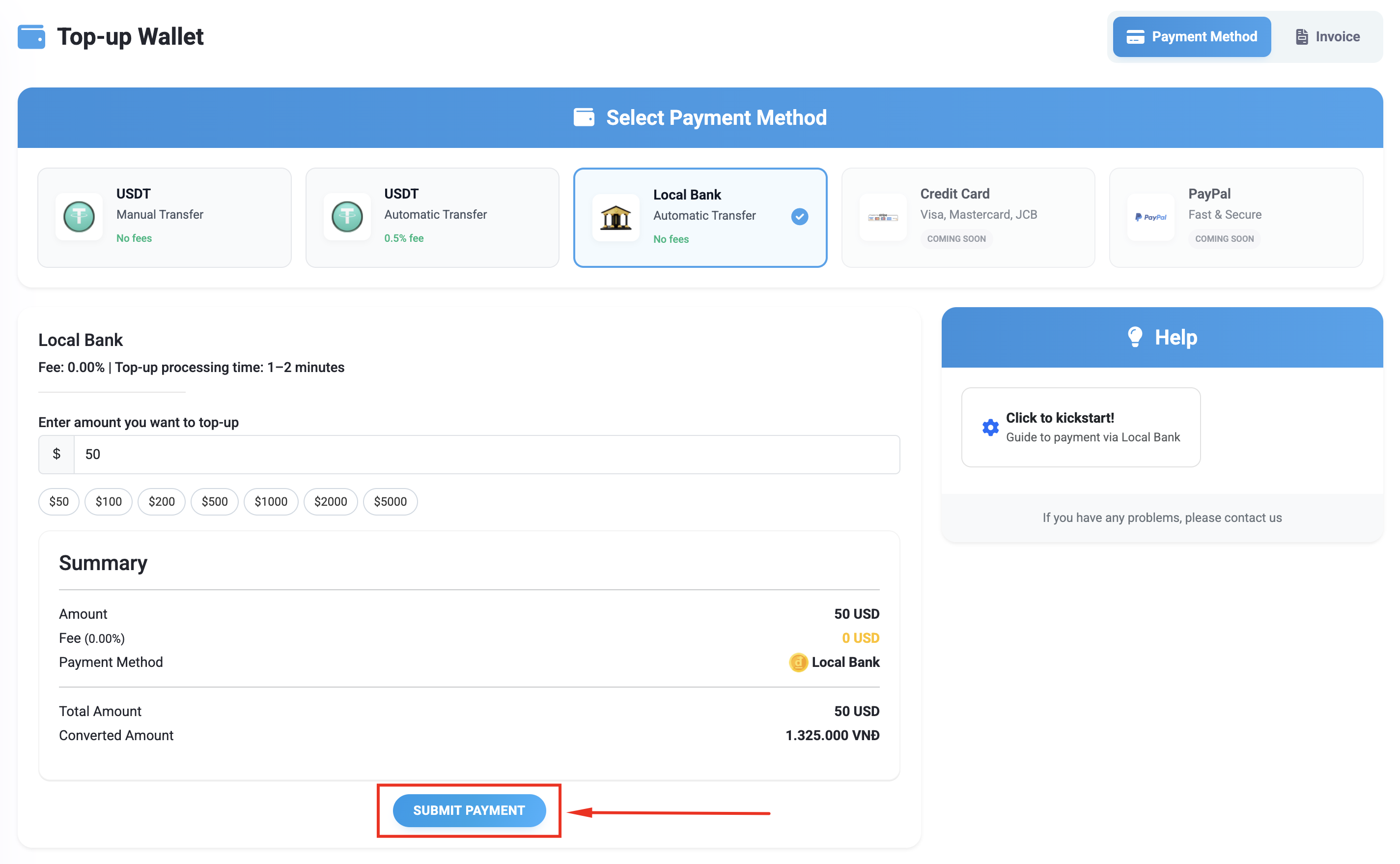
5. Payment Instructions Page
After clicking SUBMIT PAYMENT, a popup will appear showing your payment details including:
- Bank Name (e.g., ACB)
- Account Number (e.g., 20203481)
- Account Holder (e.g., NGUYEN THI THU TRA)
- Transfer Message (unique reference code, e.g., E0WFDPHF)
- QR Code for instant mobile banking
⚠ You must enter the exact amount in VND and the correct transfer message shown.
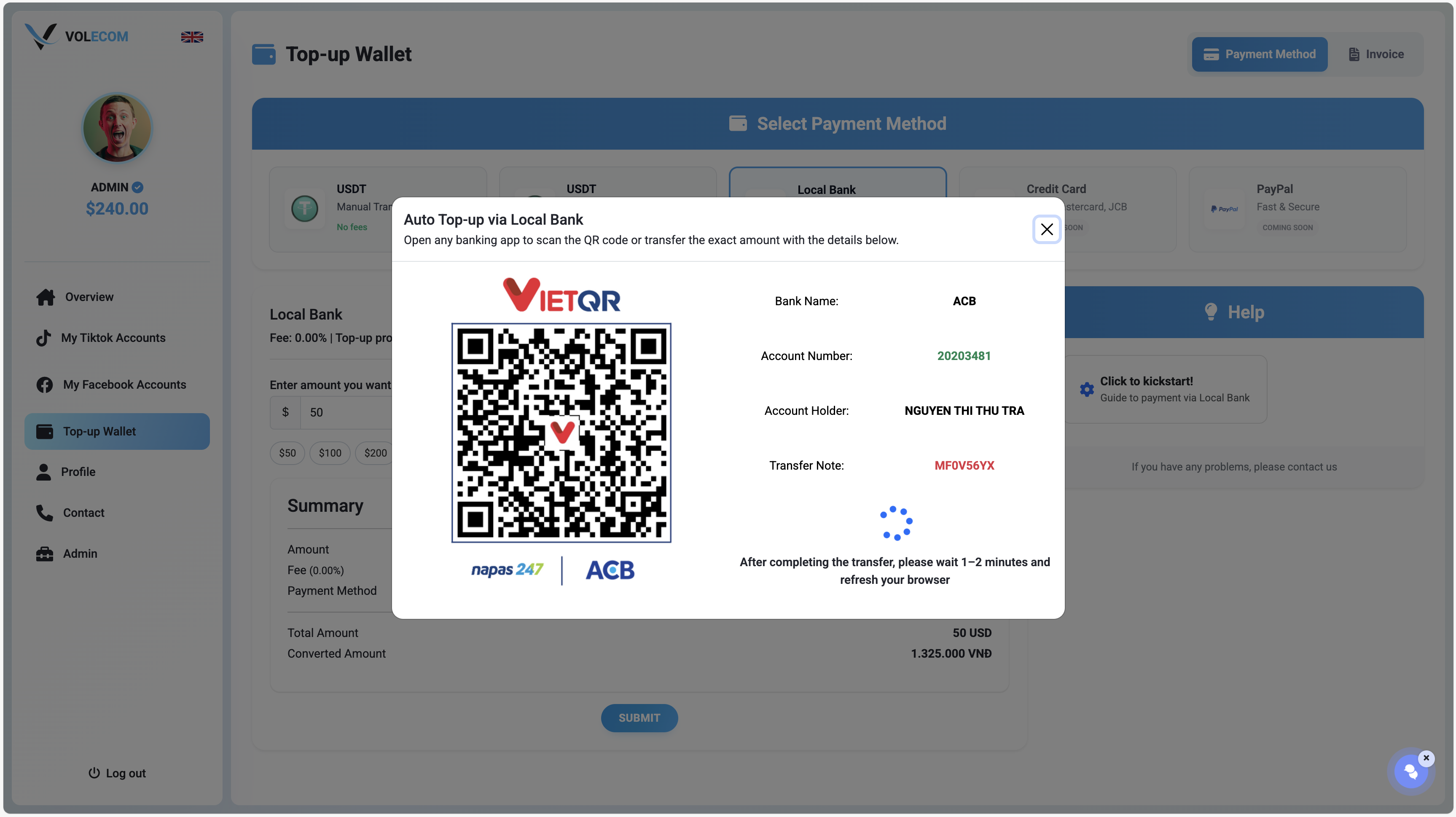
Recommended: Use QR Code
- Open your mobile banking app (Vietcombank, ACB, Techcombank, etc.).
- Scan the VietQR code shown on the screen.
- All required fields (bank, account, amount, transfer note) will be auto-filled.
- Confirm and complete the transfer.
⚠ Transactions missing the correct transfer message or amount may not be processed automatically.
Once the correct transfer is made, the system will automatically detect your payment and top up your account within 1–2 minutes.